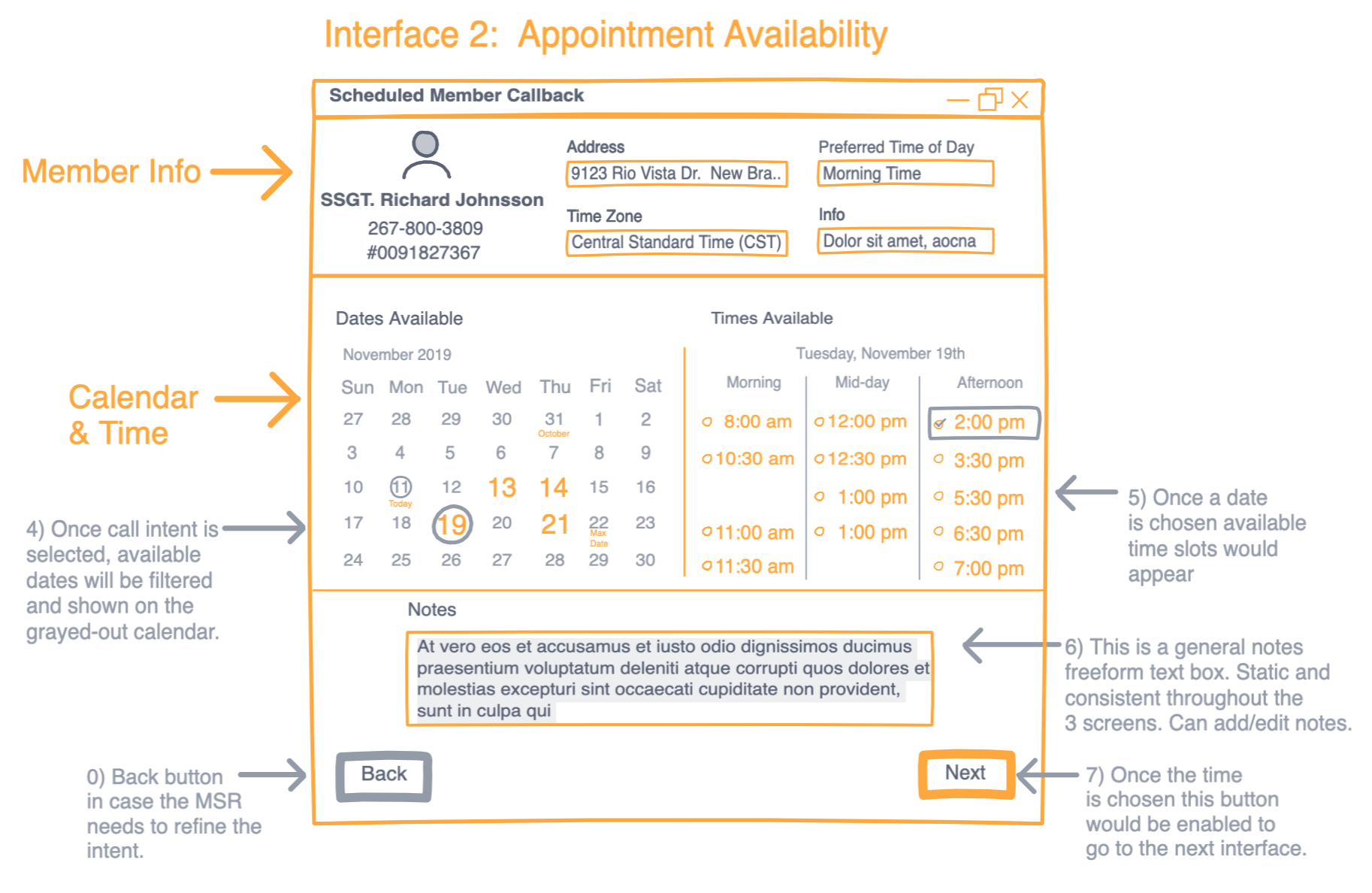The Member Scheduled Contact Tool product aims to give USAA Member Service Representatives (MSRs) the ability to schedule a follow-up call with a USAA member at a pre-determined date and time that is most convenient for the member. Our goal is to create an MVP that allows a pilot group of Property & Casualty MSRs who specialize in new member acquisition to:
1) Schedule follow-up contacts to continue a potential member's business, and
2) Seamlessly execute follow-up calls in a way that feels more personal for the member.
The ability for members to schedule follow-up contacts is no longer a luxury, but an expectation from the membership. MSRs were previously using multiple tools with similar capabilities, but they created an undesired experience for both members and MSRs. With new systems being introduced across the enterprise, these tools needed to be replaced with a modern, unified solution that can be integrated with these systems.
The initial research into user insights allowed us to gather overall themes for design exploration. MSRs wanted the ability to "pick up" where they left off in a conversation with a member. They needed more detailed notes and context for a callback before it happens.
“I want to continue to communicate with the member on a personal level”
Cross-functional Teamwork
During a 3-day session, a cross-functional team consisting of business, design, product, and engineering partners worked together to align on a design solution that would provide value for both Member Service Representatives (MSRs) and members.
Following the cross-functional team session, we aligned around the following Value Statements:
1) An MSR handling the follow-up call has a way to see all the info needed from the previous contact to complete the member’s business in a timely manner and without frustration.
2). The member that requested the follow-up contact is able to pick up where they left off so that they can complete their business on their schedule.
The image below shows the current user flow for callback scheduling, which was developed based on user insights and additional research following the cross-functional team session. The current process involves MSRs utilizing multiple methods to schedule callbacks, which creates a complex experience for them and is not in compliance with federal regulations. This understanding of the problem was crucial in the design process as it helped us identify areas of the experience that needed improvement and allowed us to create solutions that address these gaps.
After identifying the key issues with the current state of callback scheduling, the cross-functional team created a project roadmap and began designing initial solutions. The images below show the initial designs that were created using InVision free-hand drawing. These designs explored the idea of consolidating all the necessary information for a follow-up call onto one page. However, after further exploration, it was decided to implement a 3-step process which includes gathering initial information, setting a date and time, and reviewing the information before submitting the appointment.
User Feedback Sessions
We established a regular schedule of iterating on the design and conducting user testing over a period of 6 weeks, in order to ensure the effectiveness of our design decisions and to identify and address any usability issues.
After iterating through different design solutions, we created several wireframes that addressed the value statements outlined in the project. These wireframes were then tested in person with MSRs to gather feedback on the design. Throughout the process, we also collaborated with our Product and Development Teams to understand the business requirements and technical constraints of the project.
Iterative Design Process
During our design process, we created, we tested and we created again.
Finalizing the design
After going through a thorough design process and receiving feedback from user testing, we were able to finalize the wireframe design and move on to creating high-fidelity mockups.
We collaborated with the Product and Development teams to finalize the design solution for the Member Scheduled Contact Tool (MSCT). This design was informed by user testing sessions and refined through design review sessions with the design team. We then created a detailed User Flow and High-Fidelity mockups to guide development, as well as an InVision Prototype which was tested prior to implementation.
Continuing the design process post MVP, enhancing the MSR experience by delivering additional features
After releasing the first version of the product, we kept making changes, testing, and adding more features. We continued the design process for the Scheduled Contact Tool, incorporating the new features and ideas that we had suggested during earlier iterations. These additions always aligned with the long-term plan we had created in collaboration with the cross-functional team at the start of the project. The tool had a positive impact on the business, as it helped Member Service Reps cut down on the number of phone calls they had to make after the initial follow-up.
The way you schedule a new appointment has been improved with some new features that are similar to what you're used to. The images below show the improved features, like adding notes to appointments and making sure all required documents are included. To make things easier, scheduling new appointments and viewing current ones are now on separate tabs.
Low-fidelity wireframes
We went back to the drawing board in low fidelity for V2. Despite delivering high-fidelity mockups for the MVP, we worked in low-fidelity to quickly test new ideas and concepts.
Members had previously mentioned the need to change upcoming appointments, and this was mentioned in the initial roadmap based the experience-based roadmap. To make it easy for MSRs to use, we tested simplified versions and created user flows to ensure a smooth experience.
The user flow above shows how to change an existing appointment. Members can see their appointments in a separate tab and MSRs (Members Service Representatives) can edit them. The wireframes below display the appointments tab, which includes an option to edit. Selecting this option will take MSRs through a similar process as scheduling a new appointment.
Edit & Cancel
The MSR can easily go to the second tab where current appointments are located. This will let the MSR smoothly access the options to edit or cancel appointments.
User Feedback and synthesis
Our MSR team was actively involved in the design process. To ensure that our design was user-friendly, we regularly conducted tests with them. Through these tests, we were able to identify and resolve any usability problems, which ultimately led to a more successful design.
The design process enabled use to achieve another outstanding outcome. Through multiple rounds of design evaluations, feedback sessions and working with the product and development teams, we were able to deliver high-fidelity mockups and prototypes for implementaiton